API
Here you will find API and WebHook information
LimeCall's API and WebHooks
LimeCall's (API) key is a code used to identify and authenticate an application or user. Acting as a unique identifier and provide a secret token for authentication purposes.
LimeCall's API will define how pieces of software interact with each other. It controls requests made between programs, how those requests are made, and the data formats used.
Why Use API Keys?
API keys are commonly used to control the utilization of the API’s interface and track how it is being used. This is often as a precaution to prevent abuse or malicious use. Adding additional security when communicating between platforms.
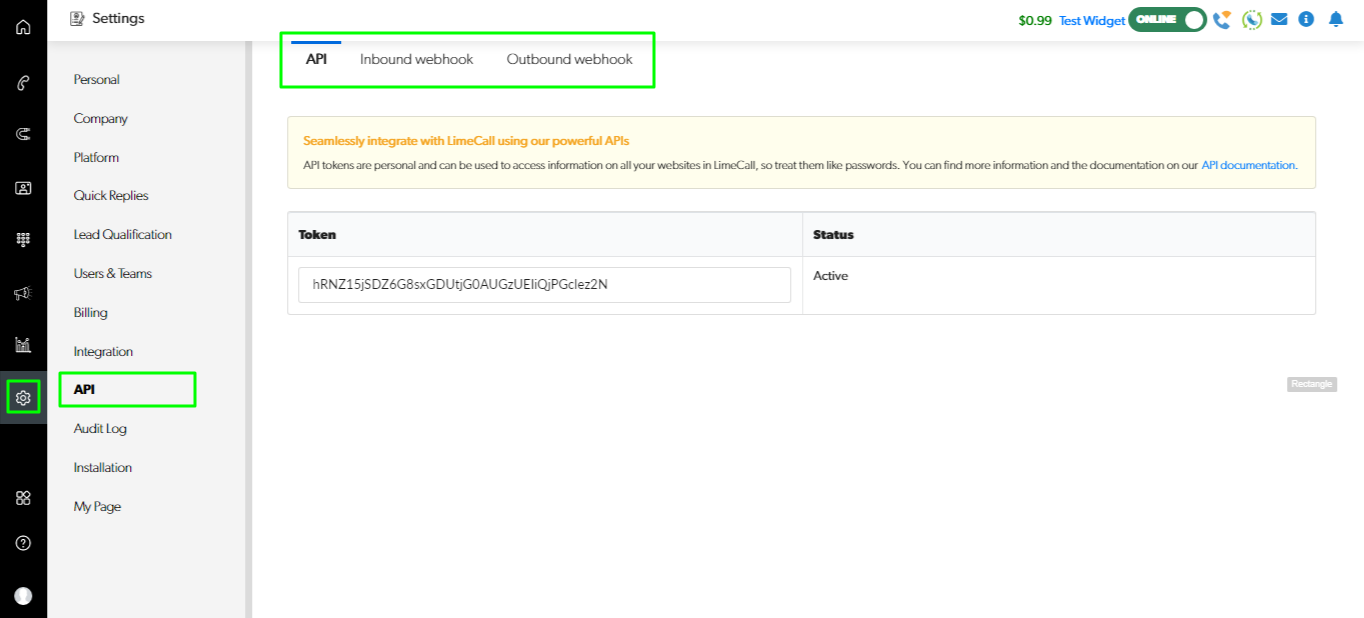
Inbound + Outbound WebHooks
You might have seen webhooks mentioned in your apps' settings and wondered if they're something you should use.
The answer is probably yes.
WebHooks are one way that apps can send automated messages or information to other apps.
They're a simple way your online accounts can 'speak' and 'notify' each other of events such as orders or calls, and get notified automatically when something new happens. In many cases, you'll need to know how to use webhooks if you want to automatically push data from one app to another.
Here's our guide on Integrating WebHooks + API